Vista has a built in administrator that is more powerful then the default one. To enable it right click on Computer from the start menu and select manage.
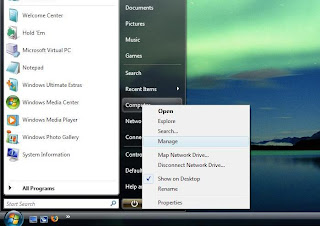
Next you can enable this account if you need a real administrator account. Right click on the Administrator account and select properties, and uncheck disabled.

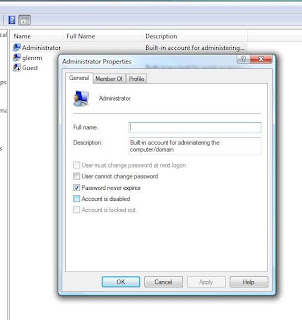
You should log out at this point. Next log in add administrator and add a password. You can do this in Control Panel by selecting the User Accounts option.
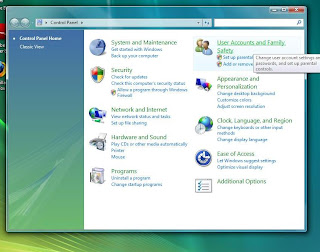
Now you can log in as a real Administrator, this is called Built-in Administrator in Vista, but I like to call him su (super user). But do we want to use this account all of the time, I would say no. I would want to use the Admin account I made on install or perhaps a new one, but I want it to act like a real super user account. More on that next post.
No comments:
Post a Comment